Track your Airtime and More with Tracfone's My Account App
 |
| Guide to the My Account App from Tracfone |
Looking for an easy way to keep track of your airtime on your phone? Or looking to add more airtime while on the go? The My Account app from Tracfone can do these things and more and we will go over what it offers, and how it works in this post!
What is the Tracfone My Account App?
The My Account App from Tracfone is a convenient tool for tracking your airtime balance whether you have a Tracfone device or unlocked phone. The app is also available for both Android and iPhone users, and can be used to purchase airtime, add new lines, and more.How to Install the My Account App
Start by downloading the Tracfone My Account app to your Android powered device. Once it is downloaded, you can sign in using your online account credentials.If you have trouble signing in, or you don't have an online account, contact Tracfone for help or go on their website to create an account and link your phone to it.
Once you are logged in on the app, you should be on the dashboard where you can see the phones, both active and inactive, on your account.
Now that you have the app, let's look at what you can do with it.
What can you do with the Tracfone My Account App?
There are actually quite a few things that can be done from the Tracfone app including buy airtime, start auto-refill, manage your profile, and contact customer service.Here is the full list of features from the app:
- Purchase Airtime
- Add Airtime with a PIN Card
- View Service End Date
- Enroll in Auto-Refill
- Use a Widget to track your Balance
- Chat with Customer Support
- Create an Account and log in
- Edit your Profile
- View Transaction history
- Manage credit cards
- Find and connect to nearby available Wi-Fi networks with the Wi-Fi Optimizer based on your current location
- Find nearby Retailer locations based on your current location or zip code
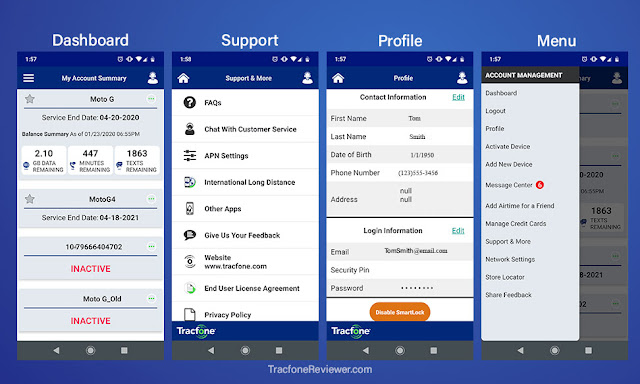 |
| Track your airtime, get support, and more on the Tracfone My Account App |
Adding a widget to your home screen to always have your airtime visible for you is one of the more popular features for Tracfone customers who were accustomed to the old Tracfone devices that always had your airtime amount listed on the homescreen. To do this, navigate to your widgets and look for the Tracfone app. On many smartphones, pressing on the homescreen will bring up several options, including your widgets.
Keeping track of your airtime and service end date is by far the most useful part of the app, but as you can see from this list there are a number of other good tools available as well.
If you're looking for other ways to check your airtime, be sure to read our post on 4 Ways to Check your Tracfone Airtime.
Tracfone My Account App Won't Work - Troubleshooting Tips
The app from Tracfone sometimes has a variety of issues, and recently some users are reporting the app freezing, or not loading at all. Here are some troubleshooting tips to get the app working again on your phone.
Tracfone My Account App Troubleshooting Tips:
- If the app is freezing or not loading, try restarting your phone.
- If the app is still not working, uninstall it, restart your phone, and then reinstall the Tracfone My Account App. Follow the steps to login.
- If the app still does not work , try contacting Tracfone customer support.
Sometimes the Tracfone app may stop working temporarily (this has happened in the past) and trying it after a few days may also work.
That concludes this post, but be sure to leave a comment below with any thoughts or questions.
Join us on Facebook to keep up with all the latest posts, news and other info.
Don't miss out on the latest Deals and Discounts on Tracfone smartphones.
Also check out our Beginners Guide to Tracfone if you're new or just want to understand some of the basics of how it all works.
Thanks for visiting!
That concludes this post, but be sure to leave a comment below with any thoughts or questions.
Join us on Facebook to keep up with all the latest posts, news and other info.
Don't miss out on the latest Deals and Discounts on Tracfone smartphones.
Also check out our Beginners Guide to Tracfone if you're new or just want to understand some of the basics of how it all works.
Thanks for visiting!

2 comments :
Question actually. I have four phones (various family members) under my account. If I install this app on, oh say, phone #3 does it have to use my login (which will show all the phones obviously)? Thanks.
One weird thing about the app...we have 4 phones on our account. I can check balances of 2 phones ok, but when I call up info on the 3rd phone I receive a "something has gone wrong" message. Anyone else have this issue?
Post a Comment